33 Possible Accommodations & Modifications for Students with IEPs/504 Plans in Virtual Learning or Cyber School
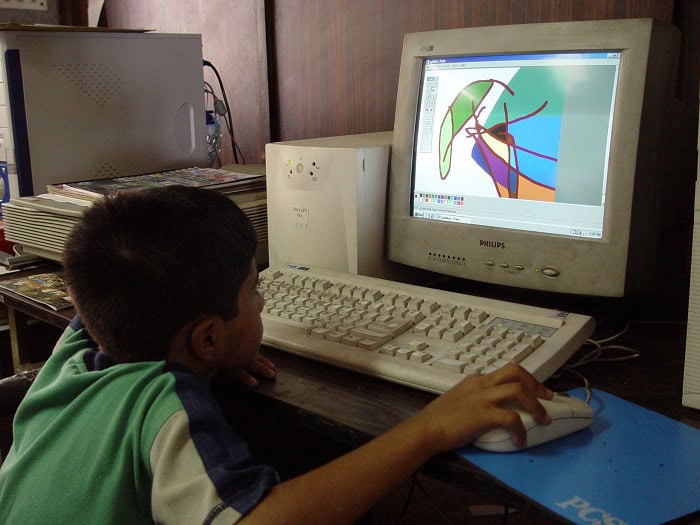
|
Getting your Trinity Audio player ready...
|
Educators, along with parents, are used to planning for accommodations and modifications for students in the school setting. What options are available in the cyber setting?
As a school psychologist who has worked in both cyber and brick and mortar settings, I have listed several accommodations and modifications available to cyber students with disabilities. Of course each recommendation has to be considered in relation to the specific needs of each individual student. Each student’s recommendations should be based around their individual strengths and needs and determined by the school team.
29 Possible Accommodations and Modifications for Cyber Students with IEPs or 504 Plans
IEP Stands for Individual Education Program (IEP)
1. academic instruction with a low student:teacher ratio, with a special education teacher (reserved for students with IEPs)
2. complete assignment independently, off camera (live class not required)
3. small group review or one on one review with classroom teacher based on student need
4. virtual academic assistance with a para, aide, etc.
5. teacher check-ins and/or comprehension checks during classes and independent assignments (this can be done by the classroom teacher or support staff)
6. reduced workload (e.g., 10 instead of 20 problems, read summary instead of whole chapter, etc.)
7. reduced multiple choice options (e.g., three instead of four choices)
8. extended time to complete assignments and tests
9. extra processing time
10. utilize visuals and interactive learning (e.g., hands-on, computerized, multi-sensory approach to learning, project-based learning; students can use household items for hands-on learning)

11. keep verbal input, short, concrete, and to the point (e.g., take out your book, turn to page 10, etc.)
12. repeat information as needed
13. teach concepts with extra repetition and review
14. use visual lists or written lists for multiple steps
15. give hard copies/print copies of materials
16. have enlarged print available
17. at times, the school may provide alternatives to written and verbal responses to demonstrate knowledge (e.g., draw a picture, type response, make a video, demonstrate knowledge receptively through multiple choice images, etc.)
18. chunk work into manageable steps
19. minimize distractions in work area (fidget item is okay)
20. allow breaks for preferred activities

21. allow student to work towards incentives
22. include student interest and choice in activities to increase engagement and motivation
23. utilize speech to text programs (for students who have trouble writing, they can write a paper through dictation)
24. listen and read at the same time (Microsoft Word and ttsreader.com both have a feature that allows you to read your text, while the computer reads it aloud, highlighting the parts you are on)
25. teacher reads assignment and/or test directions, questions, and choices aloud to student
26. student can use calculator during tasks/tests that do not assess calculation skills directly (e.g., math problem solving, science)
27. listen to audiobooks
28. flexible seating (allow student to be comfortable while learning)
29. incorporate movement into learning
30. movement breaks

31. Student can choose to interact with class via video, audio, or chat
32. social-emotional and behavioral supports (e.g., one to one and/or group counseling to work on emotional regulation, focus, and/or anxiety as it relates to school.; social stories and role-plays with support staff members to review social cues, empathy, peer interactions, bullying, self-care, mindfulness, etc.)
33. In-home para depending on severity of student’s needs
Education and Behavior – Keeping us all on the same page!
If you think of more accommodations or modifications please comment below.






